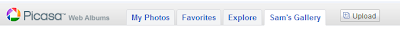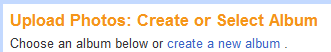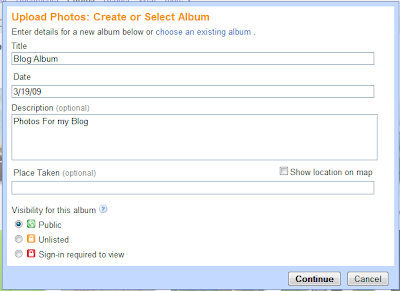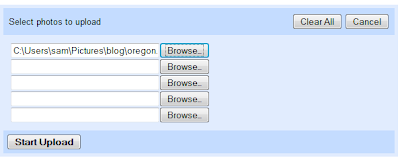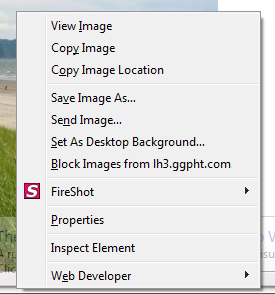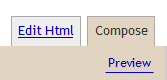Among my memories of Nepal are an awesome trip down the Seti River on kayaks. This was a week-long trip with about 20 students and 2 teachers from my high school. We kayaked by day and camped by night in tents on the shore. Children from the villages would come down and play with us. We would sit around the camp fire and discuss the things that really mattered to us - and other things that didn't matter at all.
There was one episode from that trip that I will never forget. At one point, there was a large bolder in the river that created a huge whirlpool. Looking ahead of myself I could see that people weren't faring very well. I saw people swimming, holding their kayaks and swimming to shore because they didn't make it past the "hole." I went over the rock, and like the others, flipped. The only problem was that I was too big for my kayak (I was 6'3'' by then if I remember right). I was wedged into place, and when I reached for my spray skirt to bail out, I couldn't force myself out of the kayak and was stuck under water, no paddle, and no air. I attempted to barrel roll, but having lost my paddle, I was only able to get my lips above water and take a gulp of air before re-submerging. As I was taught to do in pre-trip classes, I began banging my hands on the bottom of my kayak hoping someone would come to my rescue. Just as I was about to inhale the water, I felt the hand of God (Dan Whitmore), pulling me out of the water. I got lucky. Fortunately there weren't too many near-death experiences on that trip.
The other trip I took to Nepal was with my family, the Knells, and the Hoers. Now we go to Lake Powell every year, but back in the day our destinations were a bit more exotic. Our plan was to hike the Annapurna Mountains. This we did - 5 days of hiking from city to city, with Sherpas carrying out belongings and pitching tents before we arrived every day (this guys were fit, and they wore flip-flops). That was all that we planned, but we got much more than we bargained for.
As we were walking up the mountain (away from Kathmandu), we noticed shepherd after shepherd guiding goats toward the capital city. At one point we had to wait at a bridge while hundreds of goats were herded across the bridge in the opposite direction. It wasn't until we got to Kathmandu that we understood what the goats meant.
After our trek, we hired a van from Pokara to Kathmandu. In the parking lot where the van stopped, a small group of Nepalese people were standing around an ornamented van waiting for something. There was a dish with spices, flower petals, and rice. There was a vase with a liquid, and a goat - much like the goats that we had seen walking down the hill. The man in charge began to sprinkle the items in the pan on the goat's head. Then he sprinkled the liquid (oil or water I assume) then everyone watched in suspense. The man had a large knife in one hand that he clutched at this side as we all looked that the goat. [[This part is kinda gross - consider yourself warned]] The animal (reminiscent of a dog) shook its head dry, and just as it did so, the man jumped at it, grabbed it by the throat and sliced it across the neck. He walked the goat around the vehicle as its warm blood spewed upon the tires and door panels. Once he returned to the ceremonial location, he finished cutting off the head, then took portions of the neck skin which he placed on the hub caps. He cut the tail and put it into the mouth, then started a fire on the crest of the head. He used the intestine as a balloon and draped it across the front of the vehicle and the ceremony was done. [[End gross part - you may resume reading]].
Some may have been terrorized from this one event (the Knell girls were) - if it were seen only once. But in the course of the day, everywhere we looked we saw the same ceremony repeated again and again - dozens of times. With goats and ducks and even buffalo. Daniel and I, unlike the poor girls, were fascinated adolescents and we watched with full attention, not wanting to miss a single detail.
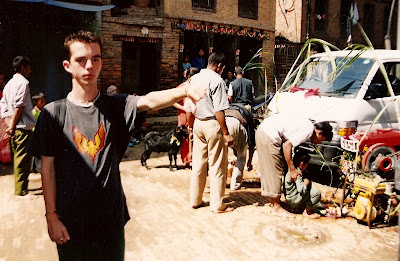
Even after years have passed, I have never had another day like that one in Nepal, nor have I been anywhere like Nepal. It is a mystic land, and I hope that Sydney enjoys herself there and knows that her brother is very jealous.